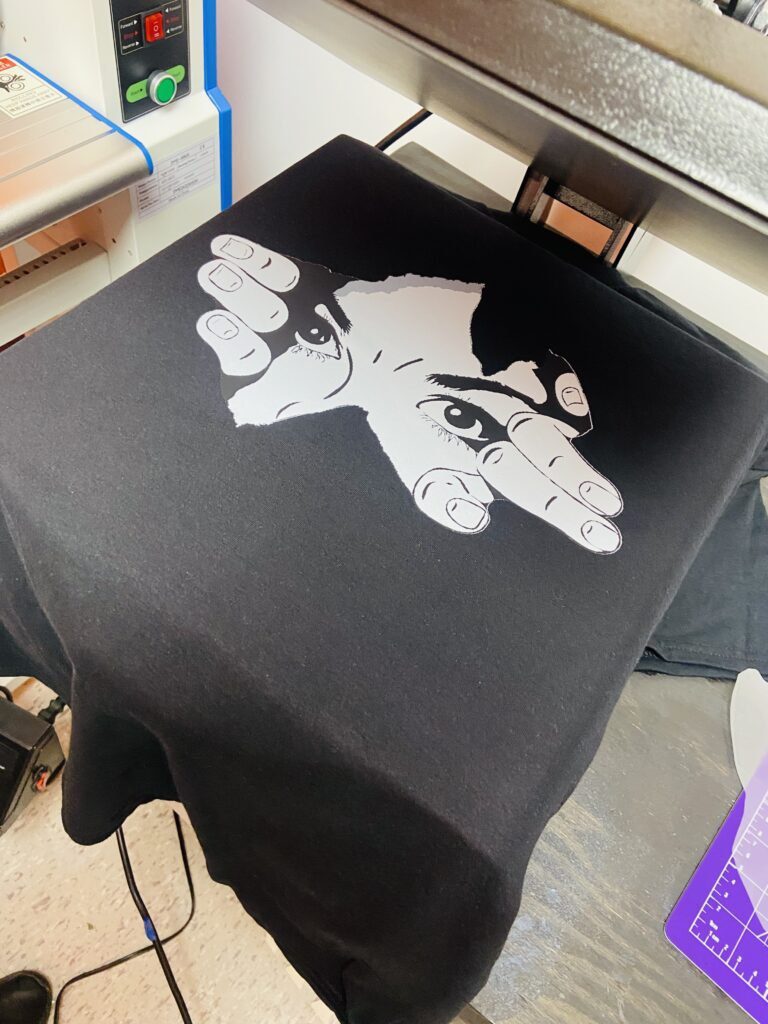Best Tips for Designing Your Artwork for DTF Printing
DTF printing, or direct to film printing, is a versatile method for various fabrics like t-shirts and hats, emphasizing the importance of quality and durability. This article provides quick tips for crafting high-quality designs.
1. Optimal File Formats: Choose the right file format using programs like CorelDRAW or Adobe Illustrator for high-resolution images to avoid distorted prints.
2. Color and Contrast: Adjust color and contrast effectively for vibrant designs, paying attention to tone and color transitions to enhance clarity.
3. Software Selection: Choose user-friendly software like Adobe Illustrator or CorelDRAW for the DTF transfer process, considering compatibility with printers.
4. Quality Ink: Opt for high-quality, flexible, opaque, and fade-resistant ink to ensure no cracking or peeling when applied to the substrate.
5. Printer Settings: Set accurate printer settings for proper ink transfer by adjusting print resolution and color parameters according to the transfer film type.
6. Trial Prints: Conduct trial prints on regular paper before the actual DTF printing to preview and make adjustments, minimizing paper wastage.
7. Completing the Process: Ensure print strength and durability by using finishing spray or powder, allowing the product to cure for 24 hours before washing.
8. Printing Duration: DTF printing time varies based on garment type, fabric, printer size, and design complexity, ranging from minutes for pre-prepared transfer paper to longer durations for intricate designs.